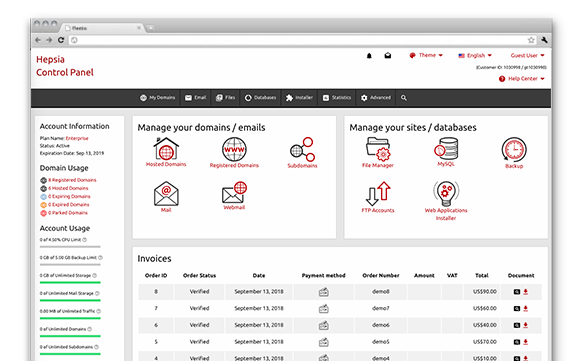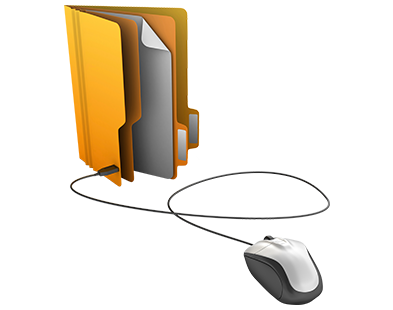The CloudHosting Control Panel is our idea of how site administration has to be done. It’s a place from which you can manage all facets of your Internet presence without having to make use of any additional billing or domain name management interfaces. With the CloudHosting Control Panel, you can administer your domain names, your web sites and your payment transactions from one location.
Our Control Panel is built to work exclusively with our own shared website hosting plans platform. This allows it to be a lot faster and much more secure than any other Control Panel. Once logged in, you’ll find all the features that you need to administer your web site and numerous free bonuses that can help you further customize your current website or swiftly kick off a new one.
Domain Names Manager
Managing multiple domain names simultaneously is very easy
If you own different domain names, managing them with traditional Control Panel tools can be problematic. The Control Panel–integrated Domain Names Manager enables you to administer all your domain names at the same time.
In case you own multiple domain names, you can also assign different labels to them. In this way, you can quickly filter your domains and find only the ones that you need.
File Manager
Manage your files and folders with a click of the mouse
With the File Manager featured in the CloudHosting Control Panel, you’ll have one of the most efficient web file managers at your disposal. With it, you can upload files simply by dragging them into your browser window. You can move files and directories in your account by dragging and dropping them. You can unpack uploaded ZIP archives.
You can also right–click on any file or directory to get access to these functions.
Mailbox Manager
Working with mailboxes can be very easy
Working with e–mails is easy. Yet, administering mailbox accounts can be difficult. This is where our Mailbox Manager can come in real handy. It allows you to not only quickly create new and modify existing email box accounts, but to also swiftly forward electronic mail messages, to configure e–mail filters, to enable email spam protection, etc., via a user–friendly user interface.
And if you work with an email client, you can utilize our auto–config scripts for the most famous mail clients for Windows and Linux. All you have to do is download a configuration file and your e–mail client will immediately set up your new mailbox.
Marketing Tools
An RSS News tool, a Sitemap Generator, a GeoIP redirection tool
In our Control Panel you will find several marketing tools – our Sitemap Generator, our RSS News module and our GeoIP forwarding tool.
Using them, you’ll be able to swiftly get all your web pages crawled by the search engines, to append RSS feeds to your website without any difficulty and to direct visitors coming from different geographical regions to different sections of your web site.
ModSecurity
A secure firewall for your web applications
If you would like to shield your web app against hack assaults, then ModSecurity is here to help you out. It’s a firewall program designed to intercept hacker attacks, XSS attacks and URL forgery attacks. It operates automatically according to an array of pre–defined rules and requires no attention from you.
With our Control Panel, ModSecurity will be enabled by default for all domains. You can disable it anytime you wish.
VPN Access
An intelligent method for connecting to the World Wide Web incognito
In case you’re hunting for a way to bypass a firewall, or if you prefer to browse the Internet anonymously, or if you simply wish to test a GeoIP redirection, you can resort to our VPN Access tool included in our Control Panel.
You can take advantage of our VPN access option on any web–connected device – your desktop personal computer, your cellular phone, your tablet, etc. There is no limitation on the number of connected devices.
Hepsia vs. cPanel
Choose the most appropriate Control Panel for your web site’s requirements
Opting for the right Control Panel is highly important. This is the interface you will see every time you log in to edit something related to your domain names and web sites. If you can’t orientate yourself inside, or if the interface is sluggish or lacks important features, this could really hamper the web site administration procedure.
Examine how our custom Control Panel performs against cPanel – one of the most popular Control Panel. Learn what the two Control Panels can offer you and what their respective upsides and downsides are.
Web Site Accelerator Programs
Better search engine rankings for your sites
In our Control Panel you’ll find a selection of tools dedicated to making your site work better and open faster – our Web Site Accelerator Programs. With the help of Varnish, Memcached and Node.js, you can boost the speed of your site by ten times, without investing too much energy in fine–tuning your source code.
And with your website loading faster than ever, you’ll not simply improve the browsing experience of your website visitors, you’ll also get higher search engine visibility.
Web Applications
We provide different Web Applications to assist you to promote your sites. Those include a Sitemap Generation tool, a GeoIP re–direction tool plus an RSS Feeds tool.
Straightforward Website Installer
Our company offers you a simple way to begin a new site online with just a click. No technological abilities are needed on your part. Simply select a style and design for your site and let us know what your web site name is going to be. We will do the rest on your behalf.
Site Creating Application
Our web based Site Creating Application will let you kickstart your net profile right now with easy point’n’click movements. No HTML or CSS capabilities will be required on your part. More than 100 web templates available.
Hepsia
- Live Demo
Service guarantees
- Our plans come with absolutely no installation expenses plus a 30–day money–back guarantee. CloudHosting’s average reply–back time frame is usually twenty minutes.
Compare our prices
- Look into our prices and select the very best web hosting solution for your individual or business web sites. You can upgrade to a more advanced bundle with a click.
- Compare our hosting plans
Contact Us
- Get hold of us anytime during business hours on weekdays for any pre–sale or basic queries regarding CloudHosting’s services. Give us a call whenever you want.