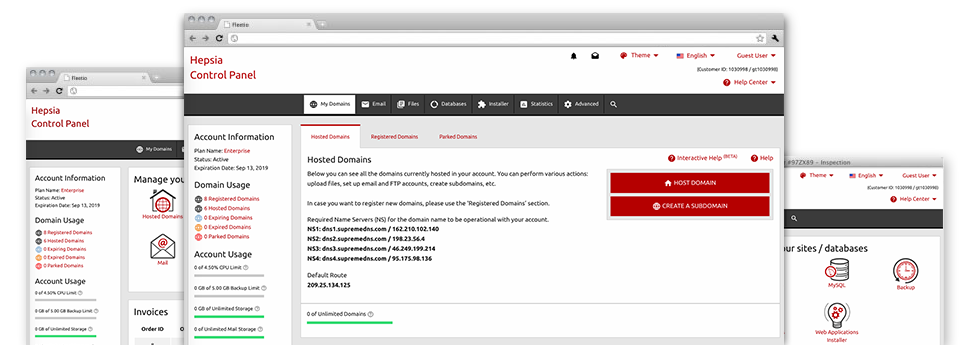The does–it–all Domain Names Manager interface, incorporated with the Control Panel can undoubtedly do everything. It enables you to handle numerous domain names easily, from the very same location you control your websites and billing. Plus it will allow you to promptly switch from one to the other one without sacrificing any modifications.
Multi– Domain Name Management
Control all your domains from one spot
The CloudHosting Domain Names Manager possesses an easy to use interface from which you can manage all of your domains and web sites with a simple mouse click. You’ll find an assortment of domain name settings such as – the option to update WHOIS, change name servers, define custom DNS records, lock/unlock domain, etc., close at hand. Other domain name settings include limitless parked domains, URL re–direction, Domain Info WHOIS Privacy Protection, etc.
If you have quite a few domains, you can use the ’bulk domain’ option to register, transfer or renew numerous domains at any given time. Many of the update domain name options are furthermore applicable for numerous domain names at one go.
DNS Records
Maintain your personal DNS records with merely a mouse click
The DNS management interface of the Control Panel provides an option to create and change all types of DNS records for the domain names that you have got registered or moved to your account. Those records comprise of A, AAAA, MX, CNAME, SRV and TXT records. Provided you have altered a DNS record nevertheless desire to restore the initial values, this can be done with only a click of the mouse on the Revert button.
Using the DNS Manager, you can furthermore register name servers that can be in line with your domain, for instance: dns1.your–domain.com and dns2.your–domain.com. This will assist you to make your brand name extra well–known to your users!
Domain Parking
Park unlimited number of domains
If you like a domain however do not have a website for it still, it’s possible to register it and then park it until eventually your site is prepared on the internet. Domain Parking will allow you to get hold of attractive domain names and set them on the web with the help of standard pages made by our platform. You could select from an ’Under Construction’ web page or a "for sale" webpage. Additionally, it is easy to for the moment point the domain to an alternative site.
When the website for your domain name is ready, you unpark your domain name with a mouse click and your site gets on the web quickly!
Domain Redirection
In–built domain name redirection
When you have to redirect your domain name to an alternative domain, you can do that with just a mouse click in the Domain Names Manager. Our company offers a convenient–to–use tool for domain re–direction. All you should do is type in the web address where you choose to reroute your domain to. You’re able to forward it to an alternative domain inside your web hosting account or even to any other domain name on the web.
And when you would like to forward the domain name back to your shared website hosting plans account – then click on the ’Host Domain’ button and our system is going to do what’s left.
Whois Privacy Protection
Maintain your level of privacy
The Domain Info WHOIS Privacy Protection solution can be a great way to mask the registration information of one’s domain from the online community. It’s going to substitute your personal info by using plain looking business name and address, in order that no–one can apply it unlawful uses. If, however, a person chooses to speak to you relating to your domain name, they could still operate the detailed email address, which will quickly reroute the message for you.
SSL Certificates
Safe and sound your clients’ info
The ideal way to assure security for the vulnerable information of your online users is always to mount an SSL Certificate in your website. It is going to secure the link in between the site visitors and your web site, making sure that pretty much all sent data for instance bank card info are retained safe.
From your Domain Names Manager, it’s easy to request a whole new SSL certificate for your own web site. You can select between two types of SSL Certificates – standard (for one site) and also Wildcard (for any hosts with a domain).