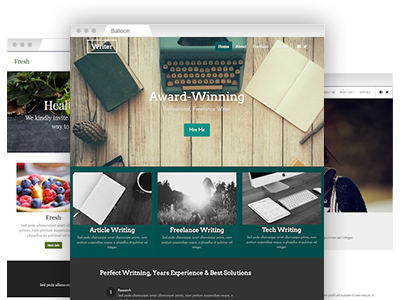Free & easy website building tool
A no–coding–required website building tool with a variety of mobile–friendly free of charge themes.
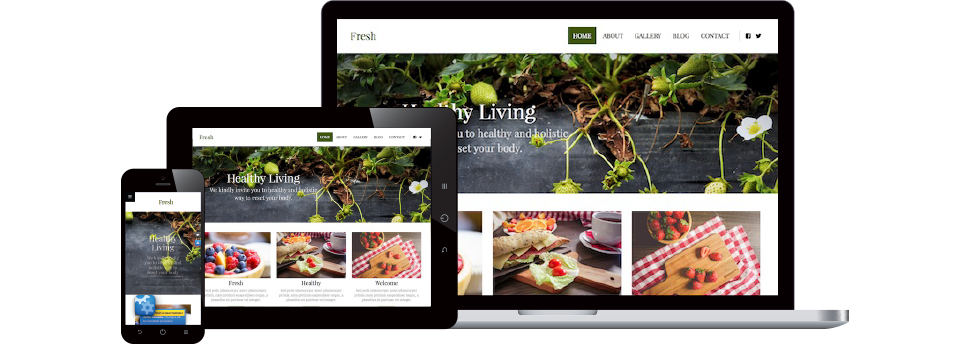
In the CloudHosting hosting control panel you’ll discover a simple to use website building tool that you can leverage to produce a completely new, pretty website on your own. It’s pretty plain to learn, even if you aren’t well versed in web development. The tool offers a variety of design templates found in many color setups that you can edit to your preference. Plus, to top it all off, your website will look great across tablets and phones!
The website building tool is offered with all shared website hosting plans, VPS hosting plans, semi-dedicated plans, and dedicated web hosting plans plans which can be purchased with the CloudHosting Control Panel.
An intuitive website building tool
No web development skills are necessary
The main asset of the CloudHosting’s website building tool is that it is very uncomplicated. It relies on content blocks which you can add, customize and rearrange the way you like. In any moment, you can insert photos and videos, start an online journal, or install an image gallery on your site, all with just a click.
You can do it all and set–up a good–looking website without having to write a single line of CSS, HTML, etc.
An assortment of easy–to–redesign themes
Stylish site templates that look cool across all devices
It won’t matter what type of site you want to create, the CloudHosting’s website building tool has a value to you. It features a big library of free–of–cost templates that are fit for any sort of sites – personal profiles, ecommerce stores, forums, to name a few.
To make your site even more distinctive from the very beginning you should use the range of different layouts and color setups included along with every theme. Plus, to top it all off, each site template has built–in support for over a hundred fonts which you can change with a click. And to top it all off, you will have immediate access to a large library of licensed images.
In case you wish to replace your site theme after some time, all tweaks you’ve completed will be transferred over to the new website theme automatically.
Built–in Help Center and how–to videos
Find out exactly how quick & easy it really is to jumpstart a website
In case you want any type of help using the CloudHosting’s website building tool, there are numerous how–to articles and videos that are inspired by the most regularly asked questions.
With their help, you’ll be able to learn just how to edit your current website template, how to add new pages to a website or perhaps how to embed an image gallery.
In case you are unable to locate the info you need there, you can make contact with us. We are available 24/7/365 and we reply to all support cases in under an hour, guaranteed.