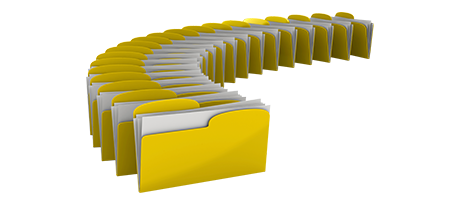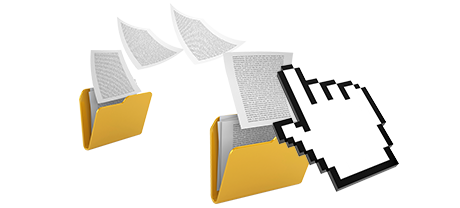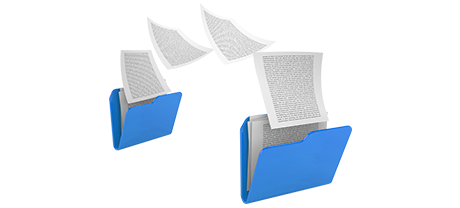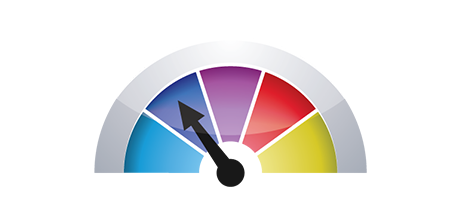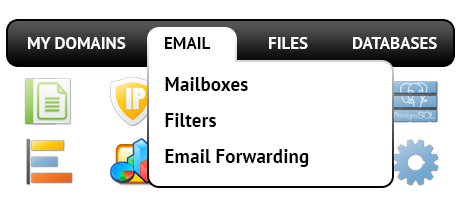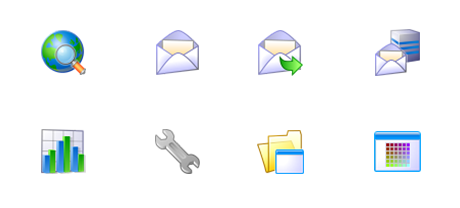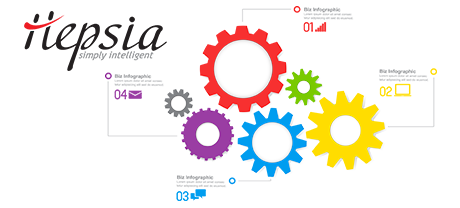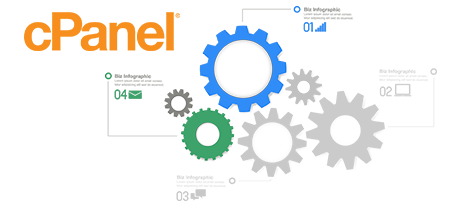The cPanel Control Panel seemed to be the proven frontrunner amongst website hosting management interfaces a few years ago. The moment shared website hosting shot to popularity, the cPanel concept didn’t adjust to the new reality and come up to the requirements of the dynamic hosting industry anymore.
The CloudHosting Control Panel has been designed to operate on a cloud website hosting setup and can easily promptly be modified anytime a completely new capability is added. It is a one–stop interface for controlling your Internet presence including your site names, websites, invoicing along with your tech support inquiries.
1. Domain name/billing/web site settings
Using the CloudHosting Control Panel you will be able to deal with all your sites, domain names and email addresses within the very same location. You do not need to rely on any other billing or domain name user interfaces.
Using the cPanel Control Panel, you will need to log into two different Control Panel interfaces – a payments panel from which you maintain domains and invoicing and the cPanel Control Panel from which you command your web sites.
2. File Arrangement
Using the CloudHosting Control Panel, each web address and subdomain will have its folder within the root web hosting account directory. In this manner, all web sites will be independent from each other.
Using the cPanel Control Panel, you’ll have just one website hosting account for your main website and in case you intend to have more web sites within the same web hosting account, they’ll be introduced as sub–folders of your primary website. This can make handling a wide range of websites truly puzzling.
3. File Manager
Using the File Manager in the CloudHosting Control Panel, you will have complete control of the files of your web sites. You’ll be able to instantly upload new files with a drag–and–drop feature, successfully change multiple files simultaneously through the multi–selection feature, extract archives in a click, edit files with the inbuilt basic and WYSWYG editors and much more.
The File Manager of cPanel is sluggish and restricted in characteristics. Submitting a number of data files demands a great deal of time and does not include drag & drop support. The included archive/unzip tool is hard to rely on and the file managing tools supply you with just basic controls. There is no fast access to the available file administration functionalities.
4. Free Extras
Using the CloudHosting Control Panel, you you’ll have a large amount of freely available bonus features created by our company. They are available without cost with each website hosting package, which utilizes CloudHosting’s Control Panel. With each plan, you can employ tools like the Straightforward Website Installer, the Apps Installer, the PHP 1 Click Framework Installer, the Site Creating Application, a selection of Advanced Resources, and many more.
Each website hosting company providing cPanel decides on their own exactly what totally free bonuses to to use in your hosting package. Also, since cPanel is a paid Control Panel, the complimentary gifts also need to be paid by the hosting supplier. This will certainly raise the cost of your website hosting package, so the free–of–cost extras included in your plan will in fact be fee based.
5. Control Panel Tool Rates of Operation
The CloudHosting Control Panel runs using our custom–built shared website hosting plans. It is enhanced to operate on our setup of hardware parts and work using our collection of software programs. This makes it run more quickly as compared to just about any other Control Panel interface available. And it is safer in terms of performance too.
The cPanel Control Panel is working on numerous servers, operating on a wide range of hardware and software configuration setups. Nevertheless, its universal syndication ends in significantly slower and much less risk–free performance compared to other website management interfaces that have been designed for one platform exclusively.
6. Multi–domain name Administration
With the CloudHosting Control Panel, you’ll be able to handle a lot of domains and web sites from one place. Transitioning between domain name administration and site management is completed by switching to another section of the Control Panel. There is no need to sign into a different user interface to manage your site.
With cPanel, it’s out of the question to look after your domains and your websites from a single area, since the two interfaces are split up. You need to log into two different locations anytime you decide to change your domain settings and web site file contents simultaneously.
7. Control Panel Menu
The CloudHosting Control Panel is very straightforward to browse through. You will have a practical top navigation bar, from where you may get to just about any area of the Control Panel, without the need to go back to the index page every time. Additionally, we have designed a simple statistics module on the index page, so each time you sign in, you can have a look at how many visitors have recently gone to your site.
Inside the cPanel Control Panel, the homepage is the sole place that has links to the different areas. In case you go into a menu and want to instantly switch to a different one, you’ll need to go back to the main page and go further from there. This particular navigation may slow your projects when you want to instantly execute a few operations all at once.
8. Demo Accounts
The CloudHosting Control Panel provides a feature–rich demo hosting account. All sections are active for you and you’re able to work with them to create brand new mailboxes and databases, manage your files, and so on. If you appreciate exactly how things stand, you can easily register from the demo account.
The cPanel Control Panel features a basic demo interface that doesn’t give you access to the key web–site administration instruments you wish to check. It’ll reveal to you the way a common index page seems like and you’ll have access to just a few of all the featured controls. All other areas will be disabled till you join.
Rather than learning facts about the CloudHosting Control Panel, you can simply check out our Live Demo and discover yourself how effortless web site management could be.
Hepsia
- Live Demo
Service guarantees
- Our plans come with absolutely no installation expenses plus a 30–day money–back guarantee. CloudHosting’s average reply–back time frame is usually twenty minutes.
Compare our prices
- Look into our prices and select the very best web hosting solution for your individual or business web sites. You can upgrade to a more advanced bundle with a click.
- Compare our hosting plans
Contact Us
- Get hold of us anytime during business hours on weekdays for any pre–sale or basic queries regarding CloudHosting’s services. Give us a call whenever you want.