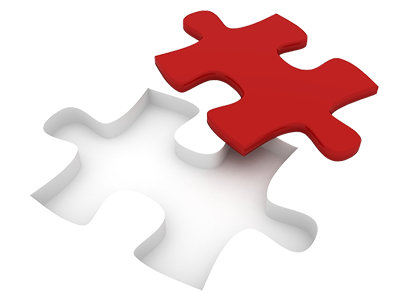Domain Info WHOIS Privacy Protection
Protect your domain name’s WHOIS. Protect against cyber–theft. Consider our Whois Privacy Protection service.

Whois Privacy Protection with CloudHosting
Domain Info WHOIS Privacy Protection is definitely the ideal service for anybody who would like to continue to keep their private information non–public. When using the Whois Privacy Protection service which is available from CloudHosting, you can be sure that the personal information is protected and that no person will ever view it.
Simply by putting a system email as part of your WHOIS contact details, we will filter out all incoming email messages and allow through solely crucial announcements for example transfer authorization demands. In this way, you won’t be disrupted by spammers or individuals that plan to infringe your personal privacy.
Whois Privacy Protection–eligible TLDs
Given that a few registrars have as of present moment fixed Whois Privacy Protection restrictions to their TLDs, CloudHosting simply cannot supply this service for the domain names we currently have. On the other hand, the sheer number of domain names that are eligible for Whois Privacy Protection is continually growing and it already comprises all the widest spread domain names extensions.
Have a look at our comprehensive TLD specification web page to find out which from the available domain extensions feature Whois Privacy Protection.
SSL Certificates
Pick up SSL certificates straight from your CP
From the Domain Manager, you’ll also be able to request an SSL certificate for your domain. With an SSL certificate, all the confidential info that your clients submit through your website (via the order form, through a login form, and so on) will be encrypted and the submitted data will never be put at risk.
To enable an SSL certificate for your domain name, just fill in the required details and click on the Activate button. You can order a standard SSL certificate, which will be valid for only one host, or a wildcard SSL certificate, which will be valid for all the hosts under your domain.
GeoIP Redirection Tool
Quickly configure location–dependent redirects
In our Domain Manager you can find an easy–to–work–with tool, which allows you to filter out your site traffic depending on the visitors’ whereabouts. With our GeoIP location tool, you will be able to effortlessly configure location–based redirections and direct people to specific areas of your web site. For example, you will be able to forward the US visitors to your home page, and the traffic from Spain to a subdomain – es.your–website.com, for example.
Thanks to this easy–to–work–with tool, you’ll no longer have to insert dozens of lines of code in your .htaccess file. Everything’s taken care of by the tool itself.
Domain Locking
Prevent your domain from being transferred
With the Registrar Lock option turned on, you can be confident that your domain is safeguarded from online theft. Anyone who triggers an unauthorized domain transfer will be momentarily blocked and the domain transfer request – denied.
If, at one point, you choose to transfer your domain name to another registrar, you will be able to unlock it with a mere click of the mouse. You can find the locking/unlocking functionality in the Domain Manager section of your Control Panel.
Domain Name Parking
Domain name parking done easy to understand
With the web hosting Control Panel, domain name parking is simple and quick. You just need to choose the domain you need to park and to choose one of our parking themes – For Sale or Under Construction. CloudHosting’s clever system will park your domain name instantly with absolutely no wait time. And if you need to un–park it, it can be done with only a mouse click.
If you desire to lend a personal touch to CloudHosting’s domain parking themes, you may also insert a custom message.
Video Tutorials
Integrated set of training videos
If you ever experience any difficulties while working with CloudHosting’s web hosting Control Panel, we offer a fast way of fixing them – our video tutorials. We have created an incredible selection of video lessons that describe just about everything you can do with CloudHosting’s web hosting Control Panel – from registering a domain to updating your PHP settings.
In addition, we’ve got an exhaustive F.A.Q. section, which features the questions that our client support team is asked the most. Furthermore, you can always contact our 24/7 tech support team and have one of our highly competent support engineers explore your problem.
Quick WHOIS Management
WHOIS managing designed painless
Your domain goes hand in hand with the registrant, administrative and technical contact information that you supply during the registration. Because this info has to be relevant and up–to–the–minute, you need to have a way to change it, when necessary.
You can accomplish that through the Domain Manager in your Control Panel. Simply choose the domain name that you’d like to change the registration information for and after that click the Edit WHOIS button. All the modifications that you have made will be reflected live instantly! You will be able to also change the WHOIS info for multiple domain names at the same time.
Domain Name Redirection
Domain redirection created easy to understand
If you want to point your domain name to a different web site or a sub–domain to a given section of your website, we’ve got the most optimal solution for your needs. You will no longer need to resort to URL redirection approaches – you will be able to carry out these tasks through our handy domain name forwarding tool.
All you have to do to redirect your domain is determine where exactly it should lead. Our smart system will perform the rest and your domain will start pointing to the desired location instantaneously.
24/7 Support Service
The technical support team will be here to help you day and night
A 24/7 technical support service is included in our domain name management package. Our support engineers are prepared to assist you with any difficulty that you might have registering, transferring or administering your domains. For example, if you need to alter the nameservers for your domain, but don’t know how to accomplish this, just tell us and we will help you.
You can contact our client support staff via email or through the ticketing system. You can also use the telephone or the live chat service during working hours. We offer a sixty–minute helpdesk ticket response time guarantee.
Simple Scalability
Move up to a cloud hosting plan straight away
You will be able to quickly upgrade the domain management account that you have with CloudHosting to one of our cloud hosting packages. Thus, you’ll be able to easily manage both your domain names and websites from one location. To activate all the hosting features in your Control Panel, simply go to the Upgrade Plan section on the left and pick the package that you want to move to.
As soon as we activate the selected package, you will get a number of tools, including a drag & drop File Manager, a hotlink prevention tool, a URL forwarding tool, a detailed web site traffic statistics tool, a 1–click Web Applications Installer using which you can quickly install blogs, social networking sites, online image galleries, and so on.
Compare Our Prices
- Hunting for a completely new domain name? With us, you can discover more than fifty different domain name extensions at cheap prices.
- Compare our TLD prices
TLD Details
- Discover more about the TLDs we provide. Discover just what is the lowest registration interval or whether you can get Whois Privacy Protection for the domain name.
- View TLD Details
Service Guarantees
- Domain name hosting along with a guaranteed 99.9% uptime and 99.9% DNS uptime from CloudHosting
Contact Us
- Already have questions regarding Whois Privacy Protection? Call us or make use of the online chat for real time help on working days, or publish a ticket through the Control Panel anytime and have our speedy assistance from by our knowledgeable techs.